 |
Zerocat Chipflasher Board
v0.4.3 (board-edition-1)
True Free-Design Hardware and Do-it-Yourself!
|
 |
Zerocat Chipflasher Board
v0.4.3 (board-edition-1)
True Free-Design Hardware and Do-it-Yourself!
|
These RS232 data cables have been used during development. Their pinouts are provided here in the hope they will be useful.
Number 1) and 4) seem to be the best, for they have proper grounding of GND and Protective GND. Usual length of each cable is about 100cm.
DTE = Data Terminal Equipment (Host)
This side is using a DB9 plug.
DCE = Data Communication Equipment (Chipflasher Board)
This side is using a Header10_2 Connector.
All pin names reflect their function from the host’s point of view (DTE pin labels). See cables.sch or cables.sch.png for more details.
| DTE Function | DTE pin label | DTE pin | DCE pin | Zerocat Connect Usage (Host) |
|---|---|---|---|---|
| Carrier Detect | CD | 1 | 1 | not used |
| Data Set Ready | DSR | 6 | 2 | not used |
| Receive Data | RXD | 2 | 3 | receive data |
| Request To Send | RTS | 7 | 4 | alternative reset line |
| Transmit Data | TXD | 3 | 5 | transmit data |
| Clear To Send | CTS | 8 | 6 | not used |
| Data Terminal Ready | DTR | 4 | 7 | default reset line |
| Ring Indicator | RI | 9 | 8 | not used |
| Ground | GND | 5 | 9 | gnd, power return |
| DTE pin label | DTE pin | colour | DCE pin |
|---|---|---|---|
| CD | 1 | brown | 1 |
| DSR | 6 | grey | 2 |
| RXD | 2 | blue | 3 |
| RTS | 7 | green | 4 |
| TXD | 3 | red | 5 |
| CTS | 8 | yellow | 6 |
| DTR | 4 | violet | 7 |
| RI | 9 | orange | 8 |
| GND | 5 | black | 9 |
| (GND and PGND) one one side | – | shield | – |
| DTE pin label | DTE pin | colour | DCE pin |
|---|---|---|---|
| RXD | 2 | brown | 3 |
| RTS | 7 | white | 4 |
| TXD | 3 | orange | 5 |
| DTR | 4 | green | 7 |
| GND | 5 | blue | 9 |
| DTE pin label | DTE pin | colour | DCE pin |
|---|---|---|---|
| DSR | 6 | white | 2 |
| RXD | 2 | black | 3 |
| RTS | 7 | yellow | 4 |
| TXD | 3 | brown | 5 |
| DTR | 4 | red | 7 |
| GND | 5 | orange | 9 |
| DTE pin label | DTE pin | colour | DCE pin |
|---|---|---|---|
| RXD | 2 | white | 3 |
| TXD | 3 | red | 5 |
| DTR | 4 | green | 7 |
| GND | 5 | yellow | 9 |
| (GND and PGND) on one side | – | blank | – |
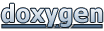 1.8.17
1.8.17
Zerocat’s note on JavaScript licenses: All JavaScript files of this page are free software. Generated files (dynsections.js, menu.js, menudata.js) carry doxygen’s GNU GPLv2 license header. File jquery.js is minified code but points to corresponding source files, which in turn provide their own license infos. In case the GNU LibreJS Browser Extension complains about these scripts being non-free – please whitelist them manually and reload the page.